Schedule 13: Employment insurance premiums on self-employment and other eligible earnings (Schedule 13)
If you’re self-employed, you don’t have to pay employment insurance (EI) premiums on your income but you also don’t get access to any EI special benefits (family caregiver benefit for children and adults, compassionate care, sickness, maternity, or parental needs). If you want access to these benefits, you can participate in the EI special benefits program by entering into an agreement with the Canadian Employment Insurance Commission through Service Canada.
Once you receive confirmation that you’ve successfully registered, your EI premiums will be calculated based on your tax return for the year. For example, if you’re participating in the program in 2022, use the Schedule 13: Employment insurance premiums on self-employment and other eligible earnings form to calculate the EI premiums you’ll need to pay based on your 2022 income.
If you were self-employed (had income from a business, commissions, farming, etc.) and/or were a member of a partnership during the year, you’ll need to enter your net income from these activities on the Schedule 13 page. You also need to complete the applicable self-employment or partnership page in H&R Block’s tax software:
- Business or professional income and expenses (T2125)
- Statement of farming activities (T2042)
- Statement of fishing activities (T2121)
- Statement of partnership income (T5013)
To get your self-employment or partnership net income amount, go to the SUMMARY page on the Wrap-Up tab. Download your PDF tax summary and add the amounts shown on line 12200 and lines 13500 to 14300.
Note: Don’t include any amounts that are shown on your T4 slip. You might have received a T4 slip for your self-employment income if you:
- are a barber, hairdresser, a taxi driver but you weren’t hired as an employee
- received income from a placement agency but you weren’t hired as an employee or
- are a self-employed fisher
If you work for a corporation, but don’t have access to EI benefits because you control more than 40% of their voting shares, you’ll need to enter your total employment income from this corporation on Schedule 13. You can calculate your total employment income by adding the amount shown in box 14 of all T4s you received from that corporation.
Keep in mind, your T4 slip might include certain amounts that aren’t considered insurable earnings. If you received any of the following amounts, don’t include it in your employment income; instead contact the Canada Revenue Agency (CRA) to find out the amount you need to exclude from your calculation:
- non-cash benefits (other than the value of board and lodging)
- contributions made by your employer to your employee group RRSP where access to the funds is restricted
- certain amounts paid by your employer to you to cover the waiting period or to increase the maternity, parental, or compassionate care benefits
- top-up amounts paid by your employer to you in addition to worker's compensation benefits
If you’re a self-employed resident of Québec, you’re entitled to maternity, paternity, and parental benefits through the Québec Parental Insurance Plan (QPIP), as long as you pay your QPIP premiums. If you’ve entered into an agreement with the Canada Employment Insurance Commission to receive other EI special benefits (such as sickness, compassionate care, and family caregiver benefits), you can use Schedule 13 to calculate your premiums.
Note: To access the appropriate version of Schedule 13 when using H&R Block’s tax software, make sure that you tell us that you lived in Québec when you complete the Get Started section of your return.
If you were self-employed, follow these steps in H&R Block’s 2022 tax software:
-
On the left navigation menu, under the Credits & deductions tab, click Tax Topics.
-
In the Claim your credits, deductions, and expenses section, click Continue.
-
Under the Self-employment income and expenses box, click the Add This Topic button.
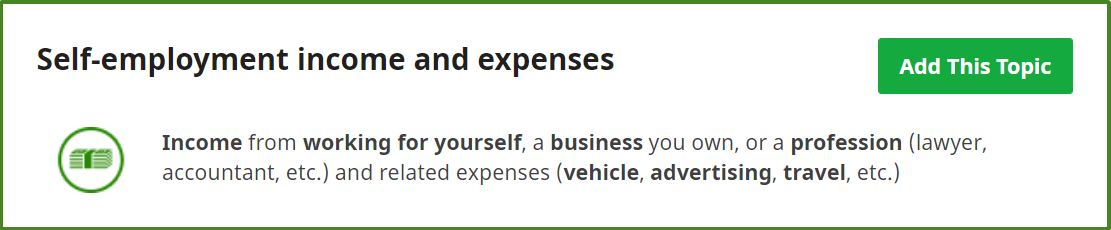
-
Click the Employment tab on the left navigation menu.
- Under the EXPENSES heading, select the checkbox labelled EI premiums on self-employment and other eligible earnings (Schedule 13), then click Continue.
- When you arrive at the page for your EI premiums on self-employment and other eligible earnings, enter your information into the tax software.
If you worked for a corporation, enter your T4 slips on the Smart Search page. This can be found under the Government slips tab on the left navigation menu. Then, follow steps 3 to 5 listed above.

